You can use the following ways to analyze and debug the problems with your ads and campaigns.
Debugging the Campaign:
- Go to Campaigns listing.
- To know what the issue is click Status. A Health Check parameters list will pop up.
- Fix the parameters under the Failed section.
- Once the campaign is in Active and Serving state the ads under the campaign will be served on Publisher’s page.
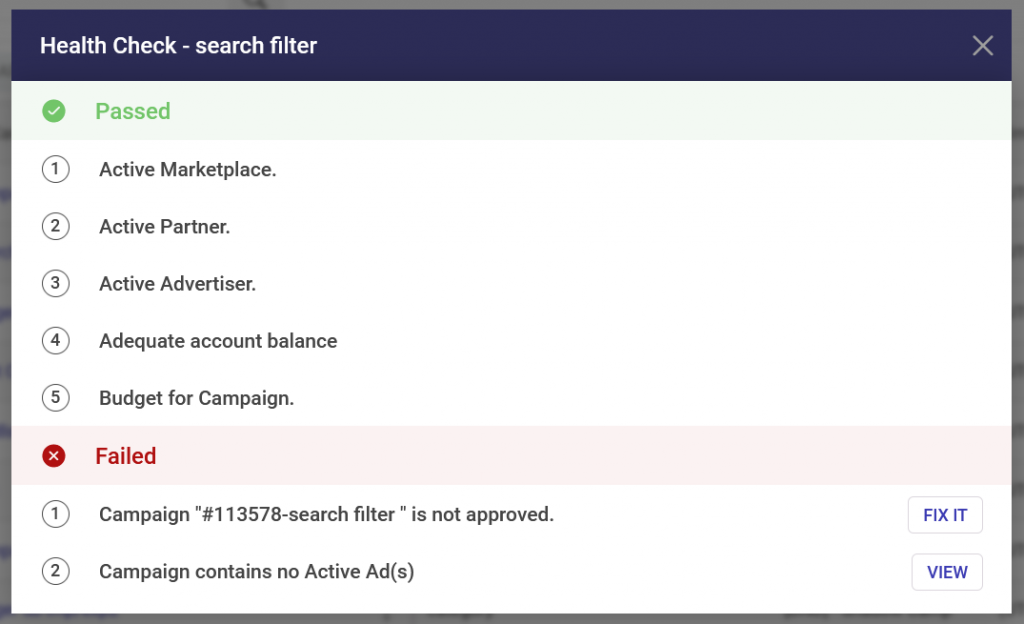
Debugging the Ad:
- Go to Ads listing.
- To know what the issue is click Status. A Health Check parameters list will pop up.
- Fix the parameters under the Failed section.
- Once the Ad is in the Active and Serving state it will start serving on the publisher’s page.
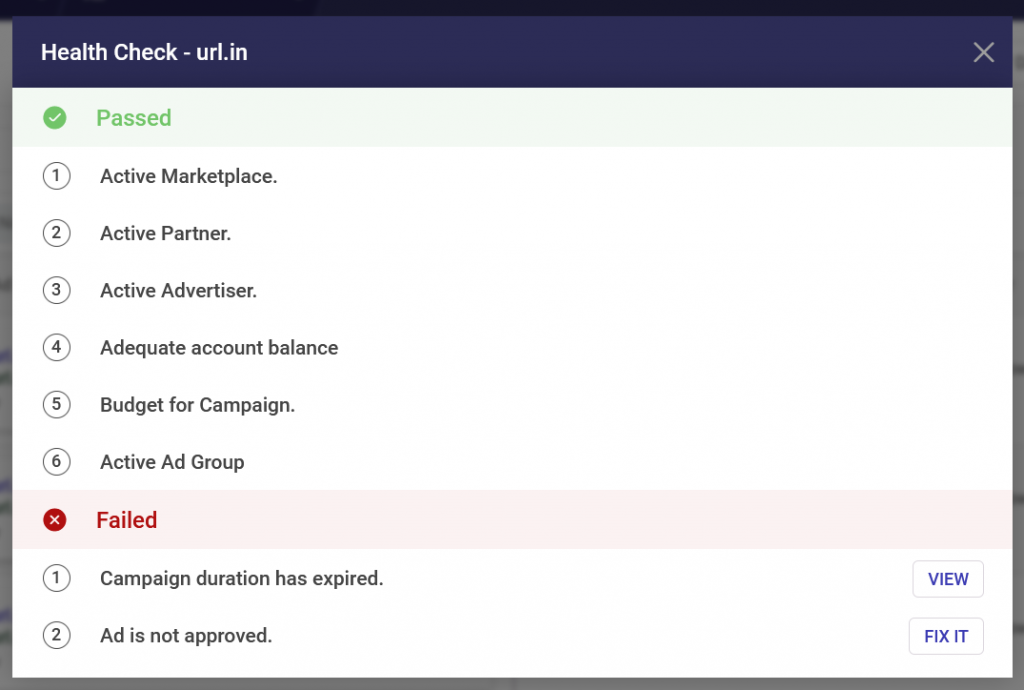
Debug Table:
| Factors Responsible | Description | Apply To |
| Marketplace | Marketplace should be active. | Campaign, Ad |
| Partner | Partner should be active. | Campaign, Ad |
| Advertiser | The status of the advertiser should be Active. | Campaign, Ad |
| Account Balance | The account balance of advertiser needs to be more than $0. | Campaign, Ad |
| Campaign | The approval status of the campaign should be Approved. | Campaign, Ad |
| Campaign Budget | The daily and overall budget of the campaign needs to be more than $0. | Campaign, Ad |
| Active Ads in Campaign | There should be at least one active ad in the campaign. | Campaign |
| Ad Group | The running status of the ad should be Active. | Ad |
| Campaign Duration | Check the campaign start and end date. | Ad |
| Ad Approval Status | The ad approval status should be Approved. | Ad |