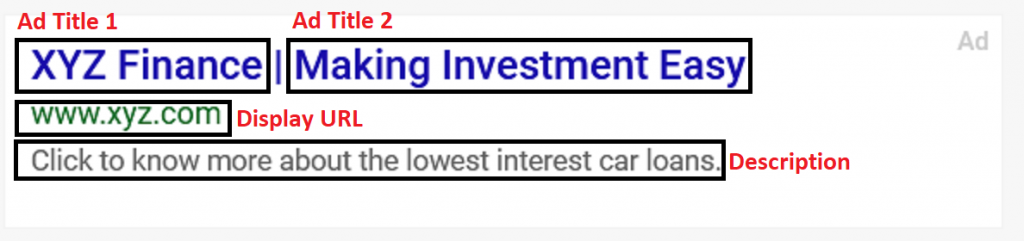A Search campaign allows you to target keywords for which you can display ads. The two-click model is used in search campaigns where a user clicks the relevant keywords that appear as Sponsored Ads in the article as shown below.
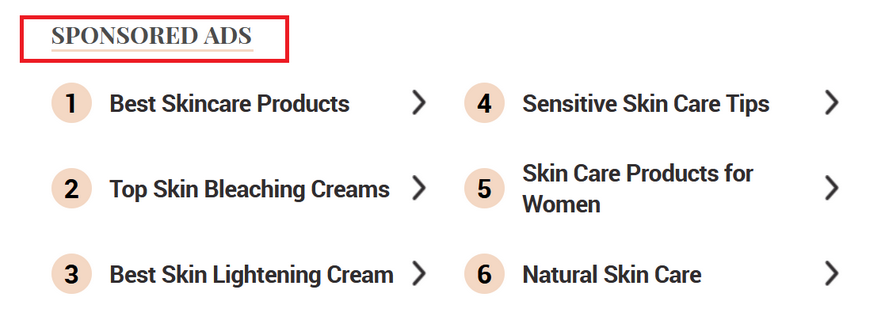
After the user clicks a keyword, they are redirected to the Results page where ads are displayed as shown below.
If the user clicks on one of these results they will be redirected to the advertiser’s website.
Elements of Search Ads:
| Sr. No. | Name of the Element | Description |
| 1. | Destination URL | URL of the page the advertiser wants their audience to redirect. It is a mandatory field. |
| 2. | Display URL | URL displayed in the ad copy. It can be similar to the destination URL or the URL of the homepage. It is a mandatory field. |
| 3. | Mobile URL | Will be used if the landing page for mobile users is different. It is an optional field. |
| 4. | Ad Title 1 | Title of the ad. It is a mandatory field. |
| 5. | Ad Title 2 | An additional title for the ad. It is an optional field. |
| 6. | Description | A brief description of the products and services. It is a mandatory field. |